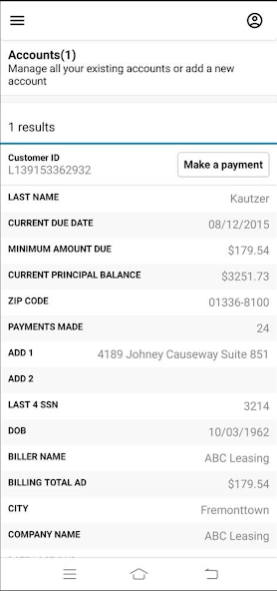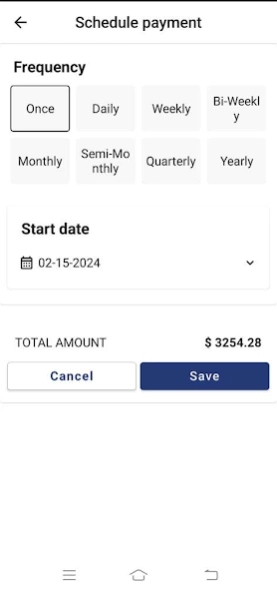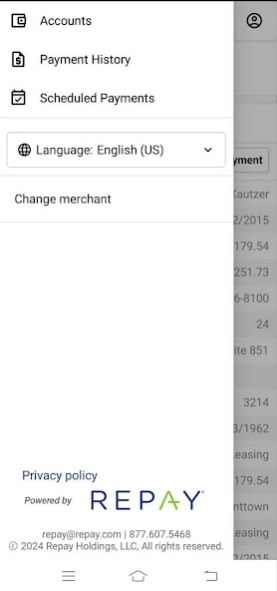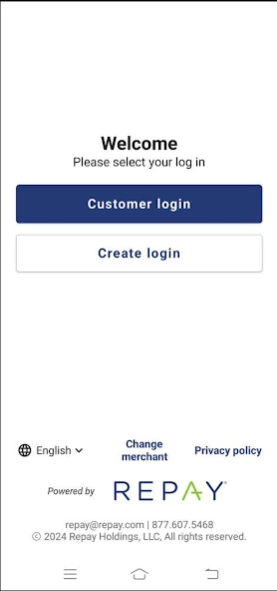REPAYit 4.8.0
Free Version
Publisher Description
REPAYit - View and pay your bills with REPAY
User Authentication :
Log in as a merchant using the provided merchant code on the merchant screen. Choose between customer login and create login options on the welcome screen. Customer login facilitated through Auth0 and Legacy login methods.
Home Screen Feature :
Access accounts, payment history, and scheduled payments from the left-side drawer. Comprehensive insights and control over financial activities are available in this section.
Payment History :
View payment records with a detailed breakdown of transactions. Navigate to the payment details screen for enhanced transparency and record-keeping.
Scheduled Payment :
Access a list of scheduled payments and manage them efficiently. Delete specific scheduled payments or skip single/multiple payments as needed.
Personalization :
Switch between dark and light modes from the right-side drawer. Personalize the visual experience according to individual preferences.
Make a Payment :
Conveniently make payments using the 'Make a Payment' feature on the home screen. Customize payments, select multiple payments, and choose payment methods with ease.
Payment Methods :
Choose from various payment methods, including bank account, credit, or debit card. Save bank account and card details for future transactions, enhancing efficiency.
Bank Account Payment :
Input details such as name and bank account number. Save bank account details for future transactions, streamlining the payment process.
Debit/Credit Card Payment :
Specify card brand and fill in cardholder details. Save card details for future transactions, providing a time-saving solution.
Review and Confirm :
Review payment details before finalising the transaction. Ensure accuracy and transparency in the payment process.
Payment Success :
Receive a summary on the Payment Success screen with details of the processed transaction.
About REPAYit
REPAYit is a free app for Android published in the Accounting & Finance list of apps, part of Business.
The company that develops REPAYit is REPAY-Realtime Electronic Payments. The latest version released by its developer is 4.8.0.
To install REPAYit on your Android device, just click the green Continue To App button above to start the installation process. The app is listed on our website since 2024-03-22 and was downloaded 0 times. We have already checked if the download link is safe, however for your own protection we recommend that you scan the downloaded app with your antivirus. Your antivirus may detect the REPAYit as malware as malware if the download link to io.repay.cust.repay is broken.
How to install REPAYit on your Android device:
- Click on the Continue To App button on our website. This will redirect you to Google Play.
- Once the REPAYit is shown in the Google Play listing of your Android device, you can start its download and installation. Tap on the Install button located below the search bar and to the right of the app icon.
- A pop-up window with the permissions required by REPAYit will be shown. Click on Accept to continue the process.
- REPAYit will be downloaded onto your device, displaying a progress. Once the download completes, the installation will start and you'll get a notification after the installation is finished.